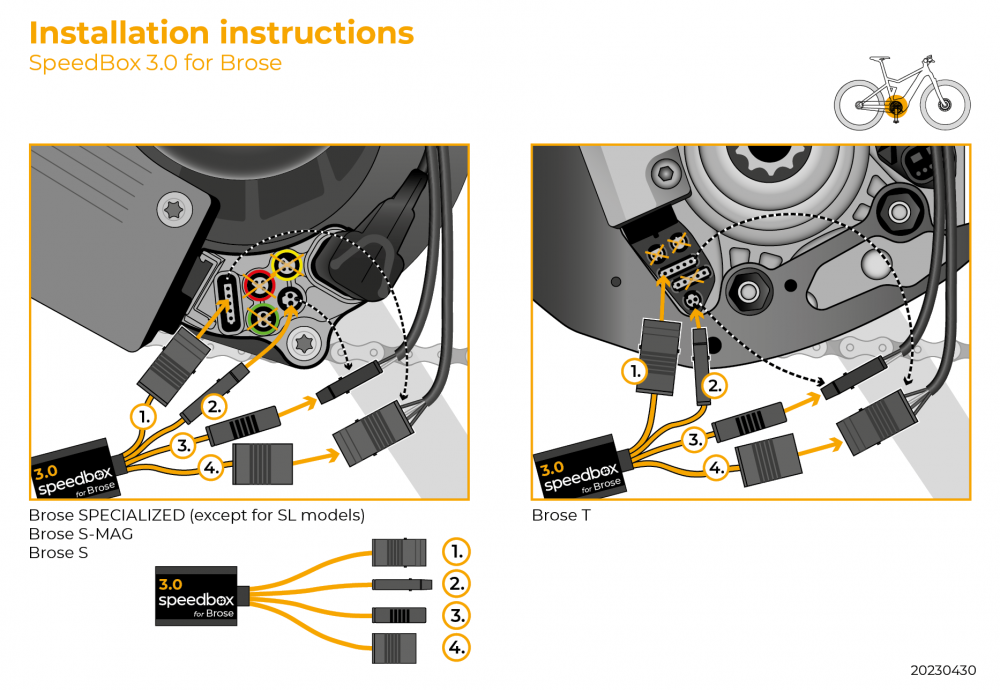SpeedBox 3.0 – the third generation tuning chip for Brose engines, which allows you to select the desired speed limit for electric assistance. Once installed, you’ll see the correct data on the display (max/vid speed, daily mileage, total distance) and you can change the limit directly from the bike’s controller.
How does SpeedBox 3.0 work?
- Activation by WALK button: after briefly activating WALK, the WALK assist will display 9.9 km/h – from this point on, the assist will work up to 40 / 50 / 60+ km/h (depending on setting).
- Switching off: briefly activate WALK again – the display shows 2.5 km/h and the limit returns to 25 km/h (OEM).
- No screen / no WALK: use the + – + – button combination – SpeedBox can also be activated/deactivated.
- Changing the limit (on screens with modes): switch down 3 levels and up 3 levels:
TURBO → TRAIL → ECO → OFF → ECO → TRAIL → TURBO.
Then briefly activate WALK or turn the rear wheel 360° to confirm the setting.
Displayed value = selected limit:
1,5 = 15 km/h, 2,0 = 20 km/h, 2,5 = 25 km/h, 3,0 = 30 km/h, 9,9 = 99 km/h.
After ~5 seconds of inactivity the new limit is saved.
Key benefits
- Full control: create your own limit of assistance – from 15 to 99 km/h (where legal).
- Correct readings: true speed/distance data remains on the display.
- Intuitive controls: WALK, + – + – + – and mode sequencing without the need for additional apps.
- Clean installation: integration into an existing Brose system.
Compatibility
- Motors: Brose drives (models with controller/screen support).
- Displays/controls: works with WALK function or + – + – combination.
If you have any doubts about the compatibility of your kit, please contact us and we will help you check.
Installation
- Plug-and-play connection (no mechanical modifications).
- After installation, check the WALK / + – + – control and the limit indication on the display.
Important notes (law and warranty)
- Use in public traffic with a modified limit is prohibited in many countries. Use on off-road/private tracks in accordance with local regulations.
- The manufacturer’s warranty may be affected by the debugging equipment. Use responsibly.
- Higher speeds require appropriate brakes, tyres and skills.
Specifications
- Model: SpeedBox 3.0 (Brose)
- Speed display: shows real data (max/vis speed, mileage)
- Controls: WALK button / + – + – combination
- Limit setting: mode sequence TURBO-TRAIL-ECO-OFF-ECO-TRAIL-TURBO + WALK or 360° rear wheel rotation
- Saving: automatically after ~5 s
FAQ
Can I quickly return to the factory 25 km/h?
Yes – briefly activate WALK; 2.5 km/h on the display means a return to 25 km/h.
If I don’t have WALK, will it work?
Yes – the + – – + – combination is possible; the limit will be set by a sequence of modes.
Are real speeds above 25 km/h displayed?
Yes – SpeedBox 3.0 maintains the correct display (different from older generations).
Assembly
When connecting the SpeedBox to your e-bike, you will find colour-coded connectors to make installation very easy. We’ve prepared detailed instructions and videos to make installation easier for you.
If you plan to install SpeedBox on a brand new bike, make sure you have ridden it at least 10 km before the chip is activated.
Full installation details here.
Warning
Please note that the use of this type of modified electric bicycle on public roads may be against the law in some countries. The manufacturer and the seller accept no liability for damage caused by the use of SpeedBox products. “Use of SpeedBox may void your ebike warranty.
We do not recommend updating the e-bike software
If you are updating your e-bike’s firmware, first remove the SpeedBox from the e-bike, update the firmware and reinstall the SpeedBox.
speedbox 3.0 brose, ebike tuning chip brose, walk assist unlock, e-bike speed limiter, brose tuning lithuania, speedbox limit setting